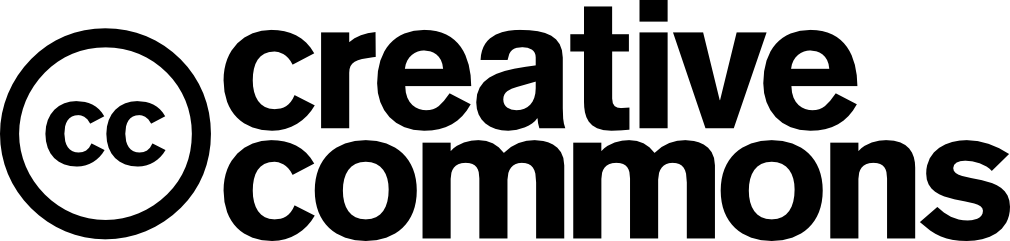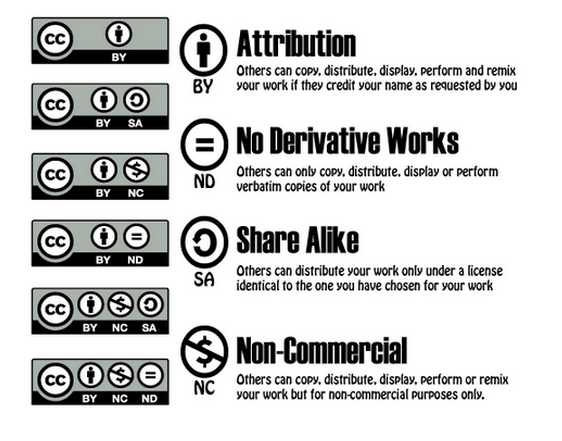IT TOOLS
Technology is a MESS. So, we are trying to help to find best tools that we successfully using in our work base learning. We divided this mess in to four sections: Management, E-learning, Search and Share.
We gathered materials and tools that are open-source and free, which provides accessible and equal opportunities for everyone to learn.
There are much more resources and IT tools out there, but we are hoping that this page will be a good start.
MANAGEMENT TOOLS
Trello
You can use Trello as useful tool for teamwork and project management. It is an easy way to share information, communicate with project member team, assign tasks and track the progress of the projects and the results. You can organize everything in easy to manage boards. It has an integration with Google Drive and other cloud storage and sharing tools. It has mobile application as well to react on the go.
https://trello.com
How you can apply it in WBL:
It is best for working in groups for assigning and distributing tasks and tracking the progress of each one. It is also very useful for taking notes and making to do list to organize personal work better.
Google Groups
With Google Groups, you can create online and email-based groups. For each group of student you can make own group.
Group e-mails can be read online or in your favourite e-mail client.
https://groups.google.com/
PROFINWBL project practice
We have project e-mail group to comunicate about our project, our outputs or to share information before meetings. All members of group have same information in same time, we can add new people involved to the project.
Google Calendar
With Google’s free online calendar, it’s easy to keep track of life’s important events all in one place. Google Calender helps you to manage your events. You can make and share different calenders. Calenders can be public or private.
+ online and free app
+ easily can be add to website
+ can be synchronized with lot of platforms and apps (also MS Outlook, Thunderbird)
PROFINWBL project practice
We are sharing our calender between partners n project and have there important dates od meetings, staff learning events etc.
Tips:
You can share important dates of your courses directly with your students, but also with your partners in education (school, workplaces…). Only add their e-mails in sharing options.
Doodle
e-LEARNING
Google Drive
You can use Google Docs to create personal documents, spreadsheets, slideshows, as well as share them with others or work collaboratively on them.
PROFINWBL project practice
In PROFINWBL is online sharing crucial to work together. We are ten organizations from eight different countries over the Europe. We used Google Drive to share drafts of tools, cooperate on them, collect ideas etc.
Ledovec best practice with Google Drive
We are sharing forms and tools for fellowships. Workers have instant access to last version of documents for work with students – check lists, documents for assessment etc. We also use it for cooperative work on documents – workers with rights can read, comment or change document.
+ free platform accessible for everyone across platforms
+ for workers or students it is not necessary to have any account
+ history of changes in documents, so you can go back, see what who change
– terms of use of Google Drive teiretically saying, that Google can use your content
Tips:
You can share folder with important documents, pictures, check lists etc. with your students before their internship to prepare them for work, know basic information about workplace for example.
Moodle

Moodle is a free open source cross-platform. This tool offering a variety of features enables e-learning and blended learning and distance education. It is interoperable and works in over one hundred languages.
https://moodle.com/
SZS a VOSZ Plzen best practise
Moodle platform is used at SZS a VOSZ Plzen for learning and sharing information about the ERASMUS+ project European toolkit memorial & peace education 2.0, for the ESF project Unambiguous patient identification and safe medicining at the hospitals of the Pilsen region and for staff education in various medical topics and occupational safety.
SEARCH
How to use Google Search in effective way
Google works in a specific way. To find documents more easily, certain tools can be used. We will try to summarise the most important ones in this document.
https://www.google.com/
How to effectively use Google?
site: → used to search in a specific. Fe. site:hivset.be
~ → used to search words that are associated with a specific term. Fe. ~nursing
“ ” → used to search for a specific combination of words. Fe. “nursing intervention”
– → used to exclude specific terms. Fe. -hospital
.. → used to search in a specific time range. Fe. 2015..2016
Searching documents
filetype: → used to search a specific type of file. Fe. filetype:pdf
intitle: → used to search for a specific term as title of the document. Fe. intitle:operatie
* → used to search all sorts of a specific term. Fe. *cancer
Google Scholar
To search scientific information, Google uses a special platform named ‘Google Scholar’. A login is not needed, therefore it is an optimal tool to use for finding scientific articles without having to subscribe to expensive sites
https://scholar.google.com/
Important here is the placing of the words. For optimal results, one should start by giving the author, followed by the term and specific search terms. The other tools for google can also be used in this platform.
author: → used to search for specific articles of an author. Fe. author:Segal
Other Tools
Definitions
define: → used to search quickly for a definition of a word. Fe. define:melancholie
Calculator
Google can be used to quickly calculate. Fe. (2*3)/5+44-1
Converting units
Google can be used to convert units. Fe. 54 pound to kilogram
Keyboard Shortcuts
Searching specific terms in a document
Ctrl + F → used to search a specific term. Fe. ctrl+F nurse
Zoom in/out
CTRL + +/- → used to zoom in or out in a document
Select Taskbar
CTRL + L → used to select the taskbar, this comes in handy while having a lot of taskbars open.
Copy rights & Creative Commons
There is common misconception, that everything you can find online is free to use. That is not true. Everything is still under copyright license. Unless author of original work publish it under Creative Commons license.
Why?
„A bunch of us (including Hal Abelson, Jamie Boyle) saw a perfect storm for culture brewing: on the one hand, technology increasingly enabling people to share and create; on the other hand, law increasingly regulating people’s ability to share and create. We thought there was a way to hack the law to enable what people wanted, consistent with copyright. And thus, Creative Commons.“
– Lawrence Lessing, Co-founder of Creative Commons
What is it?
Creative Commons helps you legally share your knowledge and creativity to build a more equitable, accessible, and innovative world. We unlock the full potential of the internet to drive a new era of development, growth and productivity.
With a network of staff, board, and affiliates around the world, Creative Commons provides free, easy-to-use copyright licenses to make a simple and standardized way to give the public permission to share and use your creative work–on conditions of your choice.– https://creativecommons.org/about/
Every CC license:
– applies worldwide,
– last for duration of work copyright,
– is non-revocable,
– is no exclusive
and allows you to:
– copy the work,
– distribute the work,
– display it publicly,
– shift the work into another format.
Six types of Creative Commons license
Also see:
– Best practices for attribution